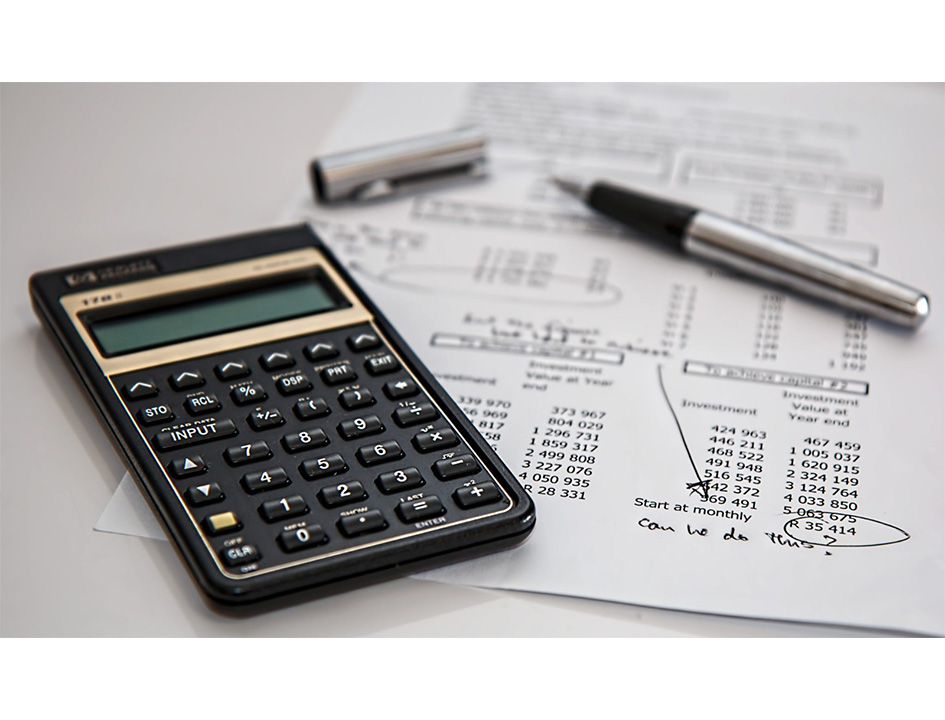Government Certificate Course in MS-CIT
Introduction to MS-CIT
MS-CIT is an Information Technology (IT) literacy course started by MKCL in the year 2001. It is the most popular IT Literacy course in Maharashtra. This surely makes a positive impact on one’s job-readiness, social behaviour and ultimately boosts the self-confidence, enabling him/her to work effectively in the 21st Century workplace.
Why MS-CIT Skill?The main objective of the course is to equip students with theoretical as well as practical knowledge related to various applications, programs, software, and data structure using advanced level technologies and principles. Upgrading your qualifications and getting an MS-CIT is a brilliant way to prove to potential. With the knowledge of MS-CIT student can get the job like office assistant, back office, front desk, computer operator etc.
Course Duration. 2 months (2 hrs. daily)Call Now
Who is the right audience to Acquire / Learn MS-CIT Skill?
Well, though not mandatory, the aspirants are expected to qualify the secondary level examination. However, the candidates must have a keen desire to learn IT concepts to become eligible for the MS-CIT course. Apart from it, there is no requirement, and any candidate interested in exploring the IT sector, opportunities, and seeking a career in this field can apply for MS-CIT.
What are the Benefits / Opportunities / Learning Outcomes after completion of MS-CIT Course?
- 1. Once aspirants complete the MS-CIT course, they will become eligible to apply for numerous jobs in the IT sector.
- 2. Candidates learn the necessary IT concepts, store, archive, and manage information digitally.
- 3. Upon successful completion of the MS-CIT course, the candidates can make a career in IT Consultant, small firms, offices and other government jobs.
- 4. MS-CIT helps it to circulate it through IT Literacy, Alertness, Functionality, and Applicability among people.
- 5. To develop learning, governance and empowerment system which are world-class and value based.
- 6. Better with high quality of relevance and applicability in real life and work.
- 7. Cheaper at an affordable cost.
- 8. Faster within a shortest possible time.
Course Curriculum / Syllabus?
MS-CIT Skills – Computer & Smart phone Skills, Smart Typing Skills, Digital Skill for Daily Life, Digital India Skill, 21st century Study Skill, MS Office Skills, Job Readiness Skills, Remote Working Skills, Go Green, Digital Etiquettes, Ergonomics, Cyber Security Skills.