Track : CAMPTASIA
Camtasia is a recording software that allows you to record and clip whatever is happening...
- Government accredited courses
- Practical approach to subjects
- Exposure to real-world projects
- Trainers with hands on experience
- Worldwide certification approval
- Industry experts approved curriculum
1month (25hrs)
Course Highlights :Call Now
CAD (Computer Aided Designing / Drafting) is the use of computer-based software to aid in design processes. CAD software is frequently used by different types of Engineers, Architects, Set-Interior-Landscape & Product Designers. CAD software can be used to create two-dimensional (2-D) drawings or three-dimensional (3-D) models. Autodesk AutoCAD is the best software for CAD at entry level & AutoCAD 2D & 3D Skills suffice most of the CAD Objectives.
Certificate Course in AutoCAD
CAMPTASIACamtasia is a recording software that allows you to record and clip whatever is happening on your screen: perfect for filming webinars or video tutorials. This guide shows you how to get started with the software, and how to edit some basic clips recorded.
Introduction to CAMPTASIACamtasia is an all-in-one screen recording and editing software suite used to create video tutorials and presentations. In this introductory class, participants will learn how to use this tool to record their screen, add narration, video effects, transitions, and more. The class also provides an overview of basic controls and features available in Camtasia, during which participants will gain skills to produce a video from beginning to end.
Why CAMPTASIA?If you’re creating training videos, you’re probably looking for all-in-one video editing software. Software that can record your screen, is simple to use, and has a robust library of effects built-in. If you have limited experience editing videos, Camtasia is a fantastic place to start. The visual effect buttons are large and labeled clearly. Effects can be applied with a simple drag-and-drop. The timeline has an automatic snap feature which makes editing clean and straightforward. While not as robust as professional video editing software like Adobe Premiere Pro, Camtasia will get the job done for 70% of your training video needs.
Who is the right audience to Acquire / Learn CAMPTASIA?Professional YouTubers and Hollywood filmmakers use Camtasia to edit top-performing social content and blockbuster films, the program is intuitive and easy for beginners to pick up too. Those are interested in editing videos like they do should learn Camtasia.
What are the Benefits / Opportunities / Learning Outcomes after completion of CAMPTASIA Course?- Many individuals have the interest to become a YouTube/ social media Vlogger. After learning Adobe Premier, they can start their own YouTube channel and make it viral on social media.
- The Wedding videography industry is evolving at a fast pace. New techniques, trends, and styles are being expected from the wedding team and cinematographers.
- After learning Adobe Premier wedding video editors can work on two different bases of employment. Many of them work on full time with production houses.
Recommended Courses

Revit

3DS MAX
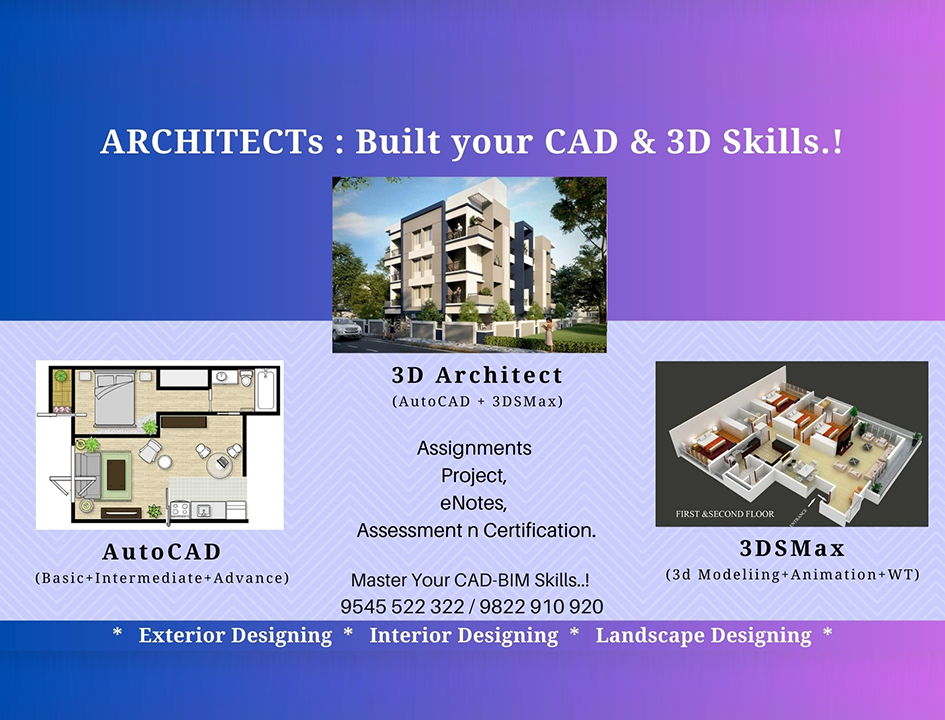
Auto CAD

