Track: Content Illustration
Government Certificate Course:- KLiC courses are recognized by Yashwantrao Chavan Maharashtra Open University (YCMOU).
- MKCL provides certificate to the KLiC learner after his/her successful course completion.
- Yashwantrao Chavan Maharashtra Open University (YCMOU) provides mark sheet to successfully passed KLiC learners (Jurisdiction: Maharashtra).
Introduction to Content Illustration
Every brand needs their original content and it is always high on their priority list. With the massive amount of available content, it is difficult stand out. Illustrations can help you to make it possible. With illustrations, you can create the image you need. Effective illustrations catch the eye and help to tell a story.
Why Content Illustration Skill?
Content Illustration is a rewarding career filled with creative challenges. But to become a content Illustration, you'll need to showcase content Illustration skills in your portfolio and resume that demonstrate using design software, selecting fonts, and following the basic principles of design throughout your creative process. You'll also need to demonstrate strong collaboration skills, creative thinking, effective communication, and that you can come up with innovative ideas. If you build just the right combination of technical and soft skills, you'll have a better chance of landing the design job of your dreams.
Who is the right audience to Acquire / Learn Content Illustration Skill?
- Learner should preferably a std. 10th Pass student (Not Compulsory)
- It is desirable that Learner should have done MS-CIT Course (Not Compulsory
What are the Benefits / Opportunities / Learning Outcomes after completion of Content Illustration Course?
- The participants get the Overview of the course, use of tools and their application in real life
- He or She learns about available career opportunities, roles to be performed at the workplace
- Learner gets to know various parts, functions and inter relations of the tool
- At the Beginner Level, the learner knows the Simple Application Development Technology
- Encourage him or her to develop integral skills required to make them job-ready
Course Curriculum / Syllabus?
- Basics of Illustrator CS4
- Introduction
- The Working Place
- Customizing
- Tools
- Layer and Layer Options
- Pen, Pencils and Paths
- Using the Brush and Paint
- Specialized Tools
- Getting Creative with Types
- Using the Symbols
- Designing Graphics
- Effects and Filters
- Playing with Palettes
- Select, View and Object
- Automating
- Output
- Exporting
- Web and Devices
- Settings
Recommended Courses

Adobe Photoshop

Sketchup
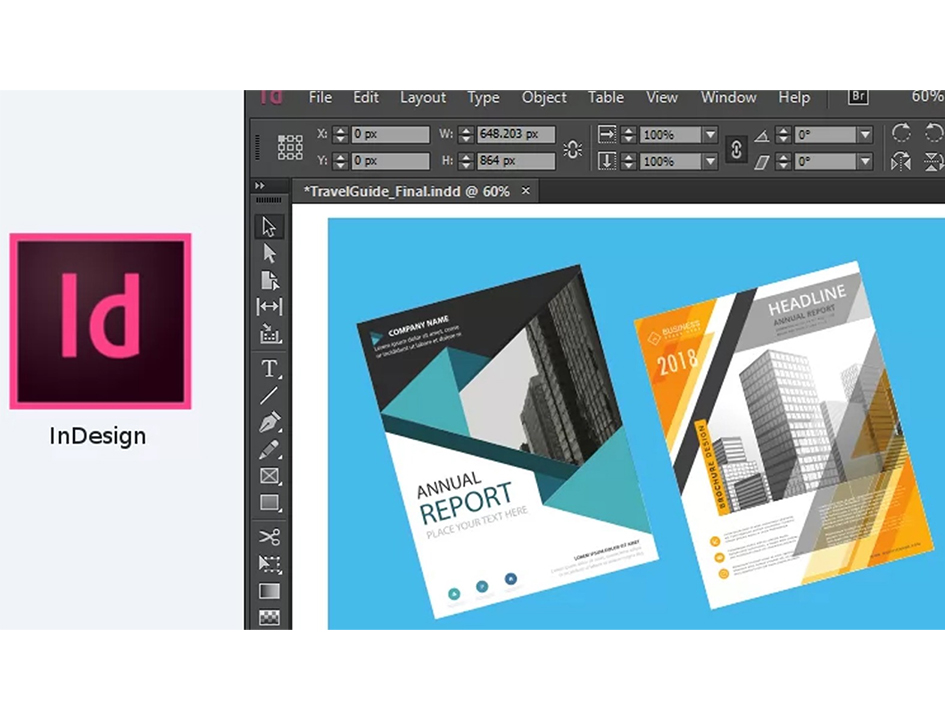
InDesign

