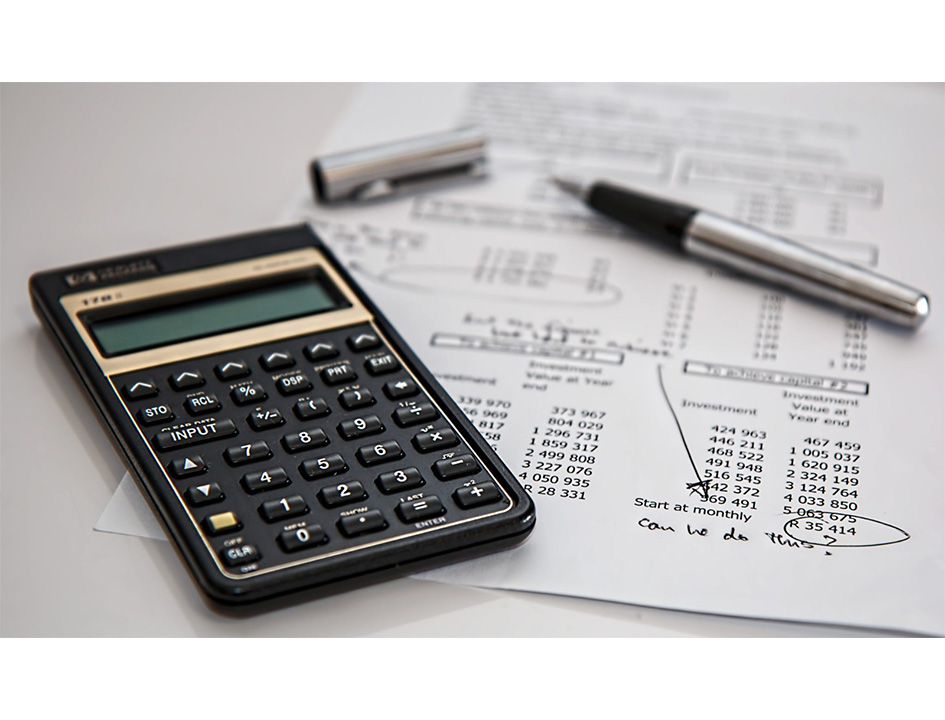Government Certificate Course in Mobile App Developmentg
- KLiC courses are recognized by Yashwantrao Chavan Maharashtra Open University (YCMOU).
- MKCL provides certificate to the KLiC learner after his/her successful course completion.
- Yashwantrao Chavan Maharashtra Open University (YCMOU) provides mark sheet to successfully passed KLiC learners (Jurisdiction: Maharashtra).
Have you ever thought of creating your own mobile app? If yes, then join us in the adventurous journey of creating an app of your own using android. Android is an open source platform, with no up-front fees, and developers enjoy many benefits over other competing platforms. Android is being positioned to address the growing needs of the mobile marketplace. This course is intended for those who have interest in programming. Prior programming experience will definitely be an advantage, though it is not mandatory.
Why Mobile Development App Skill?
This course covers various components of an Android application, event handling in Android, basics of Java, graphics and multimedia support in Android and demonstration of various popular apps using a simple-to-understand method. After this course, you will be able to create apps of your own and even can work as a freelancer.
After completing this course, you will get to know various Career Opportunities like:- Junior Android App Developer
- Senior Android App Developer
- Lead Android App Developer
- Mobile Application Developer
- UI Designer
Who is the right audience to Acquire / Learn Mobile Development App Skill?
Eligibility for Computer Programming Courses. Candidates interested in pursuing a diploma or degree programme must have passed higher secondary examination/class 12 or equivalent exam with Physics, Chemistry, and Mathematics as compulsory subjects.
What are the Benefits / Opportunities / Learning Outcomes after completion of Mobile Development App Course?
The course focuses on practical knowledge and application. The aim is to make the learner efficient and to offer him or her rewarding career.- The participants get the Overview of the course, use of tools and their application in real life
- He or She learns about available career opportunities, roles to be performed at the workplace
- Learner gets to know various parts, functions and inter relations of the tool
- At the Beginner Level, the learner knows the Simple Application Development Technology
- Encourage him or her to develop integral skills required to make them job-ready
Course Curriculum / Syllabus?
List of Software covered in the course:- Android Studio (Integrated development environment (IDE)
- Java Development Tool Kit (JDK)
- Android Studio 4.1.1/ 4.1.2/4.1.3
- Java Development Tool Kit (JDK) 8
- 64-bit Microsoft® Windows® 8/10
- x86_64 CPU architecture; 2nd generation Intel Core or newer, or AMD CPU with support for a Windows Hypervisor
- 8 GB RAM or more
- 8 GB of available disk space minimum (IDE + Android SDK + Android Emulator)
- 1280 x 800 minimum screen resolution
- Windows 10 (8u51 and above)
- Windows 8.x (Desktop)
- Windows 7 SP1
- Minimum RAM: 128 MB
- Disk space: 124 MB for JRE; 2 MB for Java Update
- Processor: Minimum Pentium 2 266 MHz processor
- Browsers: Internet Explorer 9 and above, Firefox