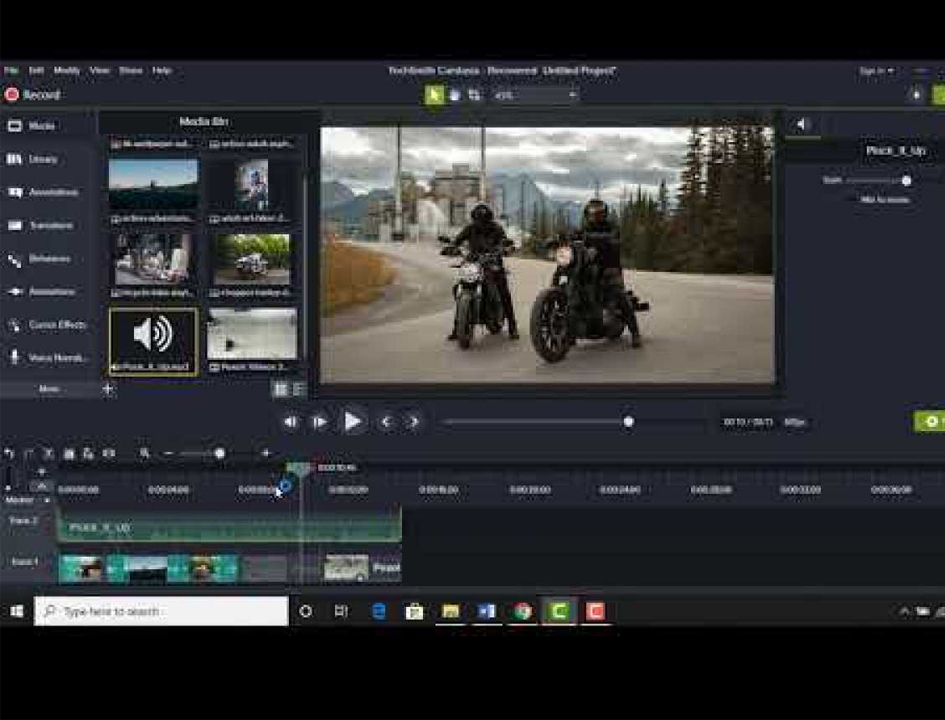Government Certificate Course:
- KLiC courses are recognized by Yashwantrao Chavan Maharashtra Open University (YCMOU).
- MKCL provides certificate to the KLiC learner after his/her successful course completion.
- Yashwantrao Chavan Maharashtra Open University (YCMOU) provides mark sheet to successfully passed KLiC learners (Jurisdiction: Maharashtra).
Video editing is a process of modifying or rearranging the segments of video from one or more video tapes to create a final piece of video. It also includes editing of soundtracks, video and film, applying color correction, filters and other enhancements and creating transitions between clips.
Course Duration. 120 hours (2 months)
Call Now
Why Video Editing Skill?
Video editing is important because it is the key to blending images and sounds to make us feel emotionally connected and sometimes truly there in the film we’re watching. It’s a safe assumption to say that video editing is among the most important jobs in the film industry.
Who is the right audience to Acquire / Learn Video Editing Skill?
- Learner should preferably a std. 10th Pass student (Not Compulsory)
- It is desirable that Learner should have done MS-CIT Course (Not Compulsory
What are the Benefits / Opportunities / Learning Outcomes after completion of Video Editing Course?
- The participants get the Overview of the course, use of tools and their application in real life
- He or She learns about available career opportunities, roles to be performed at the workplace
- Learner gets to know various parts, functions and inter relations of the tool
- At the Beginner Level, the learner knows the Simple Application Development Technology
- Encourage him or her to develop integral skills required to make them job-ready
Course Curriculum / Syllabus?
- Introduction to Video Editing with Premiere CS4
- Introduction to Moviemaking
- Getting Started with Premiere Pro CS4
- Importing and Capturing Footage
- Timeline, Sequence and Clip Management
- Basic Video Editing
- Editing Audio
- Mixing and Creating Effects with the Audio Mixer
- Creating Transitions
- Creating Titles and Graphics
- Working with advanced editing techniques
- Using Video Effects
- Using Color mattes and Backdrops
- Creating Motion Effects
- Enhancing Video
- Wrapping Up and Exporting